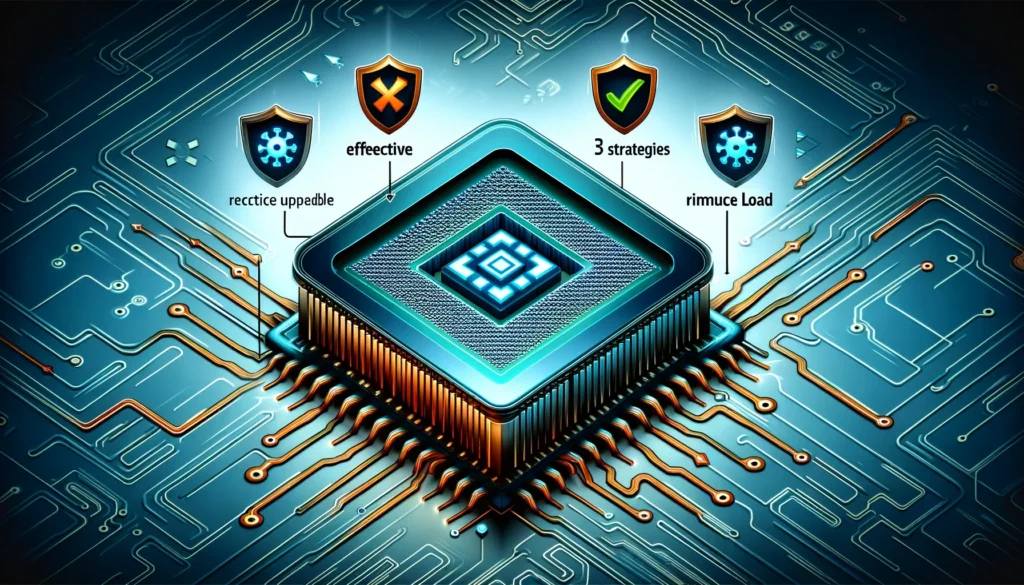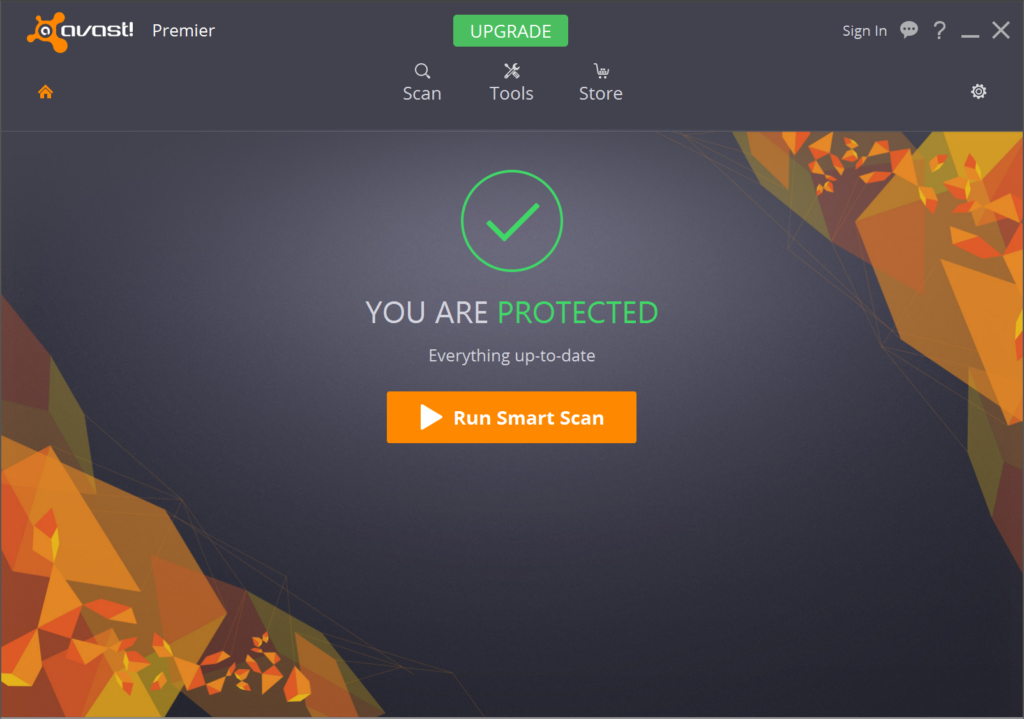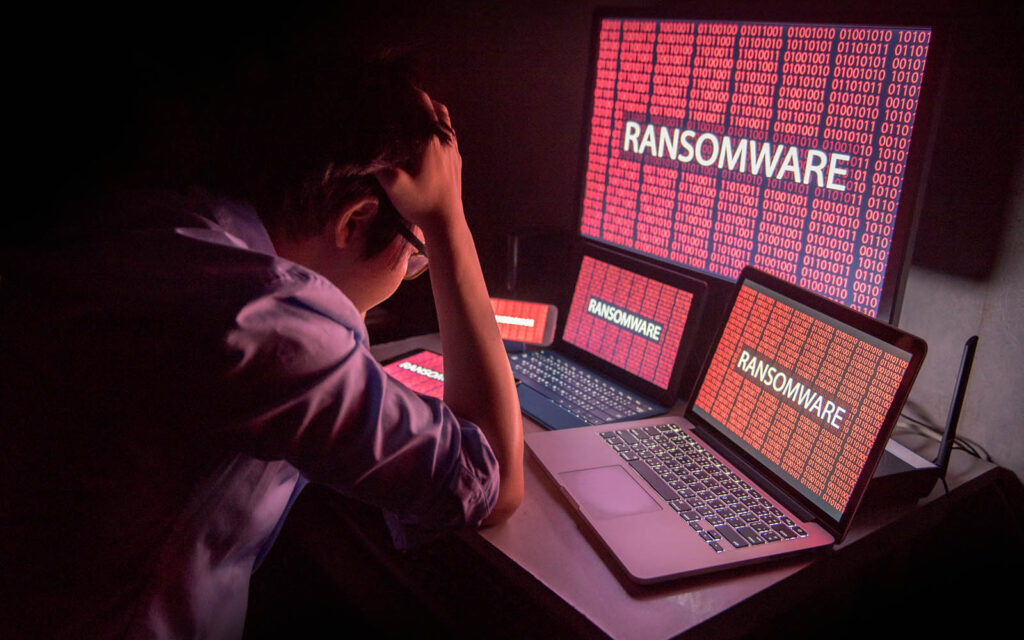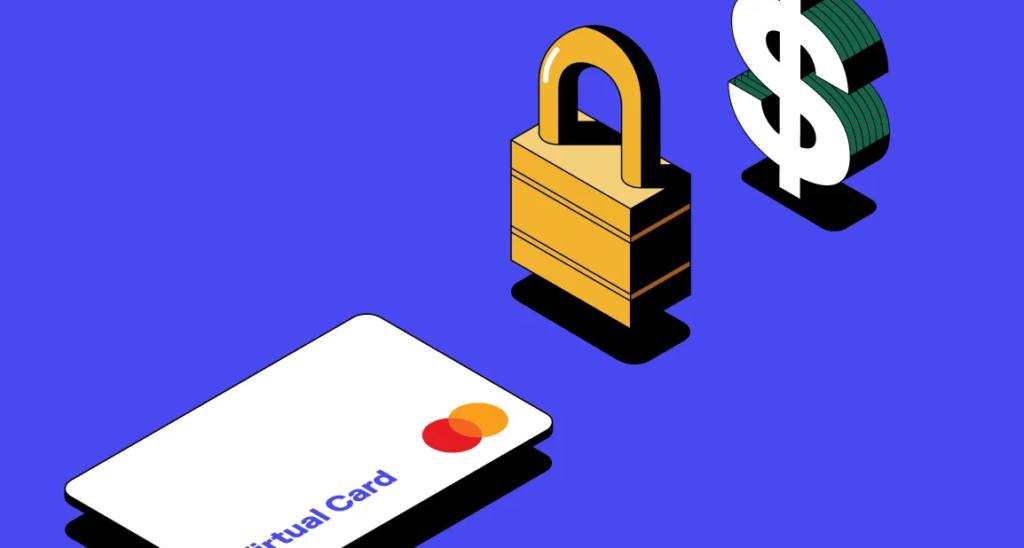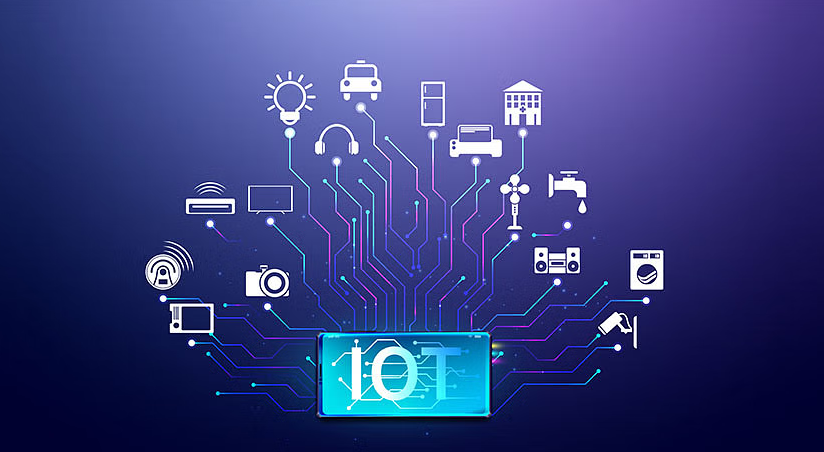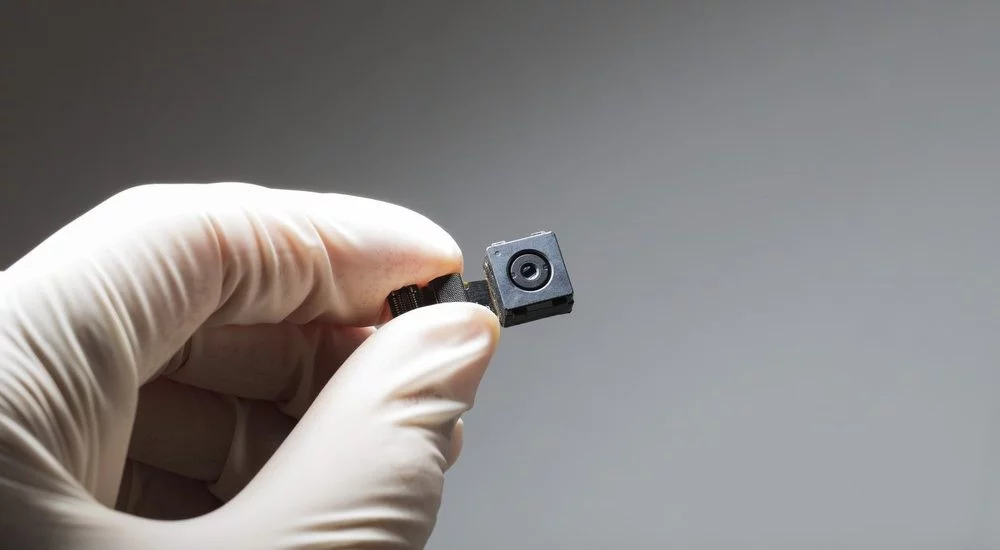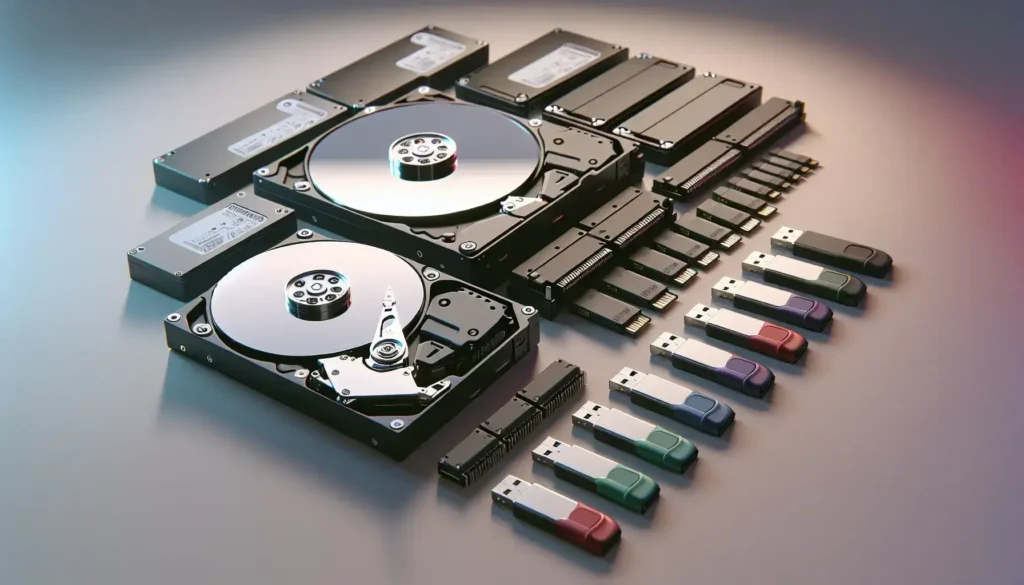Antimalware Service Executable: Everything You Need to Know
The Antimalware Service Executable (ASE) is a critical component of Windows Defender, Microsoft’s built-in antivirus software. While it plays an essential role in maintaining system security, many users have questions about its functions, impact on system performance, and ways to optimize its usage. This article delves into the workings of the Antimalware Service Executable, its […]
Antimalware Service Executable: Everything You Need to Know Read Post »